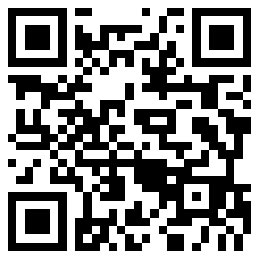The smartphone as navigator
????By Jon Fortt
????New software transforms your phone into a GPS device – and a pretty good one, too
????As my wife will tell you, I have a comically bad sense of direction. I once got lost driving home from the mall.
????This makes me a prime candidate for a GPS device. I’ve used a few for brief stints, mostly on long road trips, but never got into the habit of using one for everyday errands. There are a couple of reasons for that. For one, it’s a hassle to dig the thing out of the glove compartment. For another, entering an address on most of these things is a crazy-making experience.
????My perspective changed recently, though, when I bought a new GPS unit for $70. Well, that’s not exactly what happened. I actually downloaded a GPS-based iPhone (AAPL) app for $70.
????Yes, 70. Seven-zero. I’ll be the first to admit that it sounds crazy to pay that much for software that runs on a phone. The overwhelming majority of phone apps out there cost between 99 cents and $10.
????Why would I pay so much for an iTunes download? Well, this directionally challenged consumer needed another GPS device. We had one in the newer car that my wife usually drives, where it did me absolutely no good. I had been compensating by using Google Maps (GOOG) on my phone to find my way to meetings in a pinch, but wasn’t comfortable – or safe – to keep glancing over to prepare for the next turn.
????So in late August I took the plunge and went shopping for navigation software on the iTunes app store. At the time, there were two main options: TomTom’s app was $100; Navigon’s was on sale for $70. Both had gotten decent reviews, but I was drawn to Navigon’s for its ability to speak street names; rather than say, “Ahead, turn right,” it can say, “Ahead, turn right on Embarcadero.” It also has the bells and whistles we've come to expect from GPS units: points of interest, gas stations, restaurants. I decided to go with Navigon.
????I was prepared to have serious buyer’s remorse. For $69.99 (plus another $30 for a windshield mount) this had to be good.
????And it is. I’ve loved Navigon’s MobileNavigator software since I bought it. It’s actually better than the few standalone GPS units I’ve used. I can pull addresses from my phone’s contact list to set a destination and avoid the hassle of tapping through annoying menus. It shows me highway signs, indicates the best lanes to move into, and warns when I’m pushing too far past the speed limit. Best of all, my phone is always in my pocket – so I have navigation help even when I’m not in my car. On a hectic day trip to Southern California recently, I used MobileNavigator in a rental car to find my way from LAX to an out-of-the-way spot in Santa Monica. (Next time, though, I'll have to remember to bring the iPhone charger; by the time I got home, the iPhone's battery was all but dead.)
????From the look of things, it won’t be long before a lot more phones start doubling as GPS devices. Smartphone customers seem to see value in the software. A few examples: MobileNavigator (now $90) is the #3 top grossing app on iTunes. AT&T (T) has begun selling a navigation service that works on dozens of phones in its lineup. And Motorola’s (MOT) Droid, a smartphone that’s arriving next week on Verizon’s (VZ) network, comes with free turn-by-turn directions via the latest version of Google’s Android operating system.
????That’s not so great for companies like TomTom and Garmin (GRMN), who make a lot of money selling standalone GPS devices – their stock prices took a hit this week on the announcement of Google’s free software. But for wayward travelers like me, GPS navigation in phones is a killer app.
-
熱讀文章
-
熱門視頻